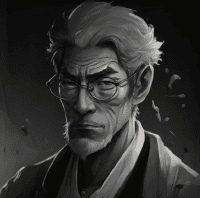ML/AI
SAGE
•
Dec 16, 2022
We are going to turn these two images into amazing assets by using simple and free AI tools. These are tools that our team uses daily to produce all of the content you interact with.
1. Stable Diffusion
Stable Diffusion is the most popular tool that people are currently using to generate AI images.
The first two images you see here are generated with lexica.art — a free stable diffusion image searcher/generator. There are also other tools like Midjourney and Dall-E. They each have their own strengths and weaknesses. We'll cover these in a future note.
Although it may seem like AI-generated images are all the hype right now, it’s still very underrated. In fact, most people still don’t know about or know how to use it well.
The uses cases are abundant. It is not confined simply to art. We asked chatGPT for some reasons (lol). Here's what it gave us:
To create realistic visual effects in movies and other media.
To generate compelling visuals for marketing and advertising campaigns.
To visualize and understand complex scientific concepts.
To prototype and design products.
To generate artistic or visually appealing images for entertainment purposes.
Pretty cool! Let's focus in on number 2 for now. Everything you see on buildspace nowadays is AI-generated. Our marketing assets, instagram posts, tiktoks, and even the assets you see here on this landing page.
It takes some practice using and refining prompts, but we've got you covered. Check out this note after you finish this article for a quick Prompt Engineering 101:
📔 Prompt Engineering 101
Read this note to learn more about prompt engineering.
👀
Checkpoint
Play around with Stable Diffusion and generate something. Once you're done, show us what you got so far.
It’s crazy how fast it performs this task too. Check out the quick demo below!
remove.bg
Chances are you’ve most probably come across this tool already. It does one simple, yet powerful task — it removes the background of your image.
It’s especially powerful if you combine it with cleanup.pictures.
Visit it here.
Let's run through a quick example. Suppose you would like to move the kid in the image below to the center.
Let me show you how we can accomplish this using both remove.bg and cleanup.pictures.
It’s crazy how fast it performs this task too. Check out the quick demo below!
SwinIR: Image Restoration Using Swin Transformer
This is probably one of our favorite image upscalers. We use this tool religiously since the AI-generated images from Midjourney, Stable Diffusion are often much smaller sized that the one we desire. Check the images below to get a quick glimpse. The results speak for themselves.
The easiest way to access this model is to run it for free on Replicate. Here's the one we use.
ChatGPT
ChatGPT is the newest entrant to this list. You've probably seen some of the demos flooding Twitter, Tiktok, and other social media platforms. None of us truly understand how revolutionary this tool is going to be in the long run. The impact it can have is ridiculous. We'll definitely write a specific note on this.
For now, check out the cool demo below and make sure to play around yourself and get your hands dirty!
To play with ChatGPT, you'll need a OpenAI (create here) and then head over to ChatGPT website.
An interesting application is that you could ask it to give you ideas for generating images. You can then in turn take these and run them through any of the text-to-image tools such as lexica.art or Midjourney.
Here’s an example:
I was able to generate this image using the first ChatGPT suggestion and some minor tweaks ✨
F*ckin' crazy. Right?!
So, what did we do with the images from earlier?
We cleaned up one of the images and adjusted its properties like exposure, temperature, and etc. This allowed us to tweak the image more to our liking.
With a chef’s kiss from our design team, the final image is ready.
In summary, keep your eyes wide open.
This space is moving realllly fast. There are new tools and models releasing almost every week. The plethora of free AI tools available is a good forcing function for you to experiment and explore the potential of artificial intelligence. There are plenty of other AI tools like Google Colab, DeepArt, which are also available to access at no cost.
Good luck!
Till next time,
SAGE