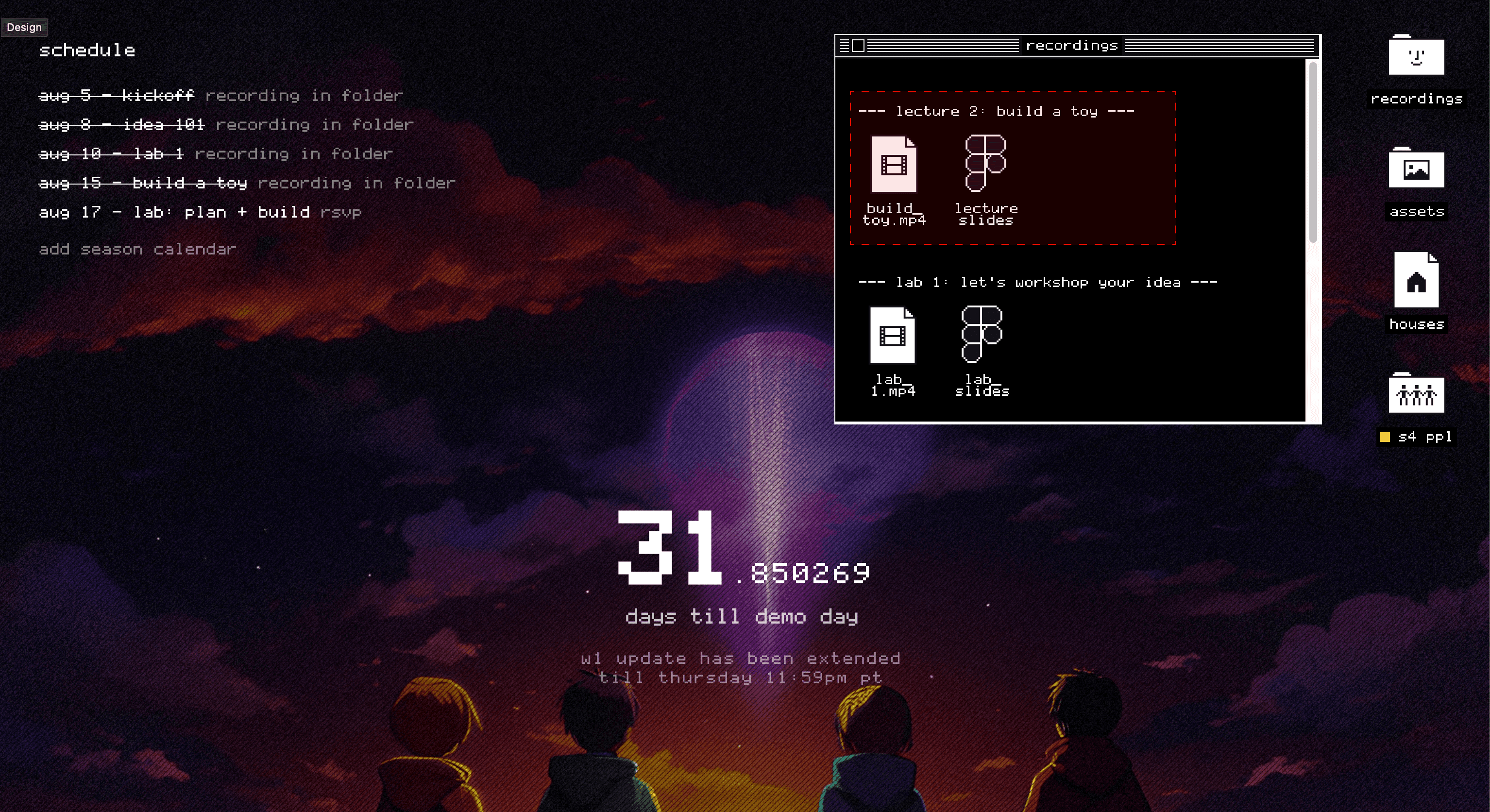s4 week 3
week 3 is here. we're already half way through the season — that's insane.
and the insanity continues with the number of banger toys that were shipped. check out some of the highlights here.
alright, as usual, the recordings are now available in the os.
if you missed the tuesday session, then watch "lecture 3: getting others to care".
catch up on week 1 + week 2 submissions.
we had a lot of ppl join at the last moment and we know that shit comes up — maybe you got sick, maybe work was extremely hectic this past week. feel free to go back and submit your week 1 and/or week 2 update if you haven't submitted it.
catch up w/ lectures and lab here.
click here to submit update 1.
click here to submit update 2.
shouldn't take you longer than 10 minutes. you got this.
once you're caught up, read on for this week's info.
week 3 update is due monday, august 28 @ 11:59pm pt.
pls watch lecture #3 if you haven't already. it has some important info on what what you gotta do for this week's update.
it's a really good lecture showing lots of projects from past and present :)
the weekly update is a simple form you fill out each week, check it out real quick and scroll through it to get an idea of what you gotta submit.
here are the things you need for weekly update #3:
1 — create your launch video
this week is hyper focused on trying to get others to care about your project.
it's about launching.
launching simply means to create something, and to show the world.
already launched? launch again. it never ends.
i know many of you may just messing around/hacking on your idea for fun rn -- your goal is likely not to get "big" so "launching" may not make sense.
but, launching is important even when you're just messing around for fun.
launching gives you the ability to get other people to care.
and getting other people to care will help improve your idea + motivate you more to keep going.
launching is also not this big fancy thing.
believe it or not, last week when you showed your toy you technically already "launched" lol. you created something, and showed the world. that's all launching is.
this week you'll launch again, but be a bit more intentional.
a launch can simply be a video where you talk about your toy in a very direct way.
jeffrey has recorded some videos to help you with this.
there are basically 2 ways to talk about your idea. you can have more of a story/narrative or something more straightforward. one is not better than the other.
the straightforward example. 90% of you should do this.
jeffrey's music beat maker demo.
the story/narrative example:
you can choose which style you wanna do.
but for most of you, you're going to want to just copy jeff's first example.
say, "hi buildspace", start with your idea slide and explain what it is in 10s.
show your project and show how it works.
end with whatever you want the person to do next to show they care (ex. get on waitlist, signup, order your product, etc).
please keep your video 60-90 seconds max.
sorry, but no one wants to watch your whole TED talk.
a lot of you will need to record your screen here's how to use loom + download the video.
we also have two bonus guides below:
how to set up figma for your video for story driven launches.
tips to use loom for recording for anyone who's tryna record their screen like a pro.
2 — craft a banger launch post and get 10 ppl to care.
alright. you got your video. don't be a lonely artist and share what you made with the world.
jeffrey made another video showing you some tips on how to show this on twitter + linkedin. we recommend posting on both — take two shots, not one!
do not post loom links. download the loom using by entering the loom link here and then attach the downloaded video directly to your post.
usually, you don't want to post the links directly in your first tweet or in the linkedin post. social platforms will likely de-rank your post — they want ppl to stay on the platform and not leave.
3 — give 5 new people feedback on their demo.
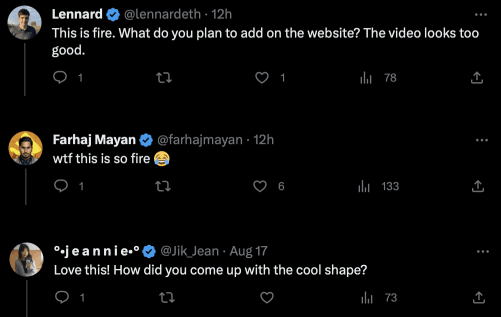
this is also where you will explore people in s4, and also follow the ones you think are working on something cool. this is what i meant by "meeting people in the wild".
4 — give reels/shorts/tiktok a try :)
here's jeffrey again talking about what he's working on.
feel free to copy his general script/structure.
if you are not comfortable with instagram, here's also a quick tutorial showing you how to make one.
we've been seeing ppl ship on instagram/tiktok and gotten really good results.
feel free to keep doing so. or, just give it a shot if you haven't tried it yet :)
okay, things aren't too different from last week here.
again, you can literally just record your screen with your phone's camera like jeffrey does below and talk over it.
we highly encourage you to experiment with short form content — it might be the easiest format to go viral, depending on your project.
that's all! if you have questions, ping s4@buildspace.so -- we reply to every email.